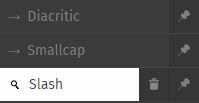Using the glyphs list
In prototypo, all the glyphs in a template are stores in a glyphs list. In this tutorial, learn how to use this feature.
~ 5 min approx. reading time.
Open and close the glyphs list
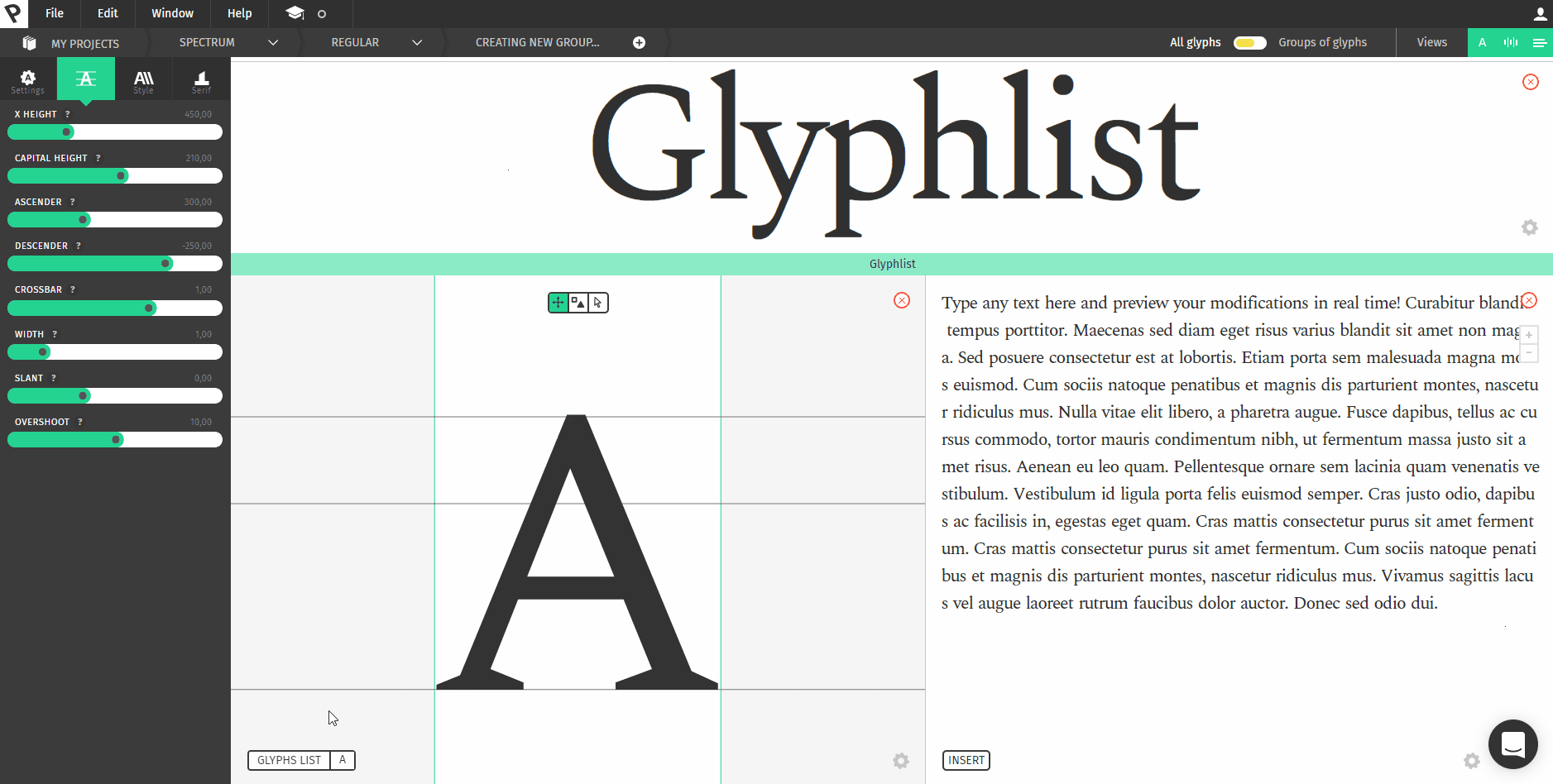
To open the glyphs list, click on the Glyphs list button on the glyph view.
The glyphs list will slide open on the right part of your screen.
To close it, just click again on the Glyphs list button.
Select a glyph and see its information
The glyphs list is a scrollable list of all the glyphs available in the template. From there, you can click on a glyph select it in the glyph view in order to apply component, to manually edit it or just to have a bigger view of it and make any kind of modifications.
Some glyphs in the lists have corners. At this time, there are two types of corner available:

This icon means that this glyph has components. (See our component course to get more details about this feature).

This icon means that this glyph has been edited using the Manual edition feature.
Filter and search glyphs
If you need to work on a specific glyphset, you might want to reduce the number of glyphs displayed. In order to do that, there are two options: filtering or searching.
Filtering a glyph
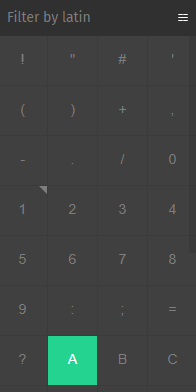
By clicking on filter by... the filter list opens. You can click on a filter to filter the glyphs list (only small caps, only diacritics, only Latin...) and click on the close icon to close the filter panel.
Pin a filter
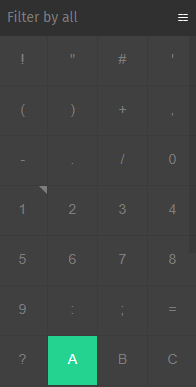
If you click on the pin icon on a filter, this filter will be visible even if the filter panel is closed. Pretty handy if you have to switch between filters!
Search for one or more glyphs
On the bottom of the glyphs list, there is a search input. 
You can type there the name of the glyph or something that you want to look for and it will display the results just like a filter.
For example, you might want to look for small letters, dash characters, dot or dotted letters, or slash.
Here are the results for slash : 
Pin a search
If you want to save a search and use it like a filter, you can click on the green pin icon next to the search box and it will save your search as a filter that you can pin just like those.